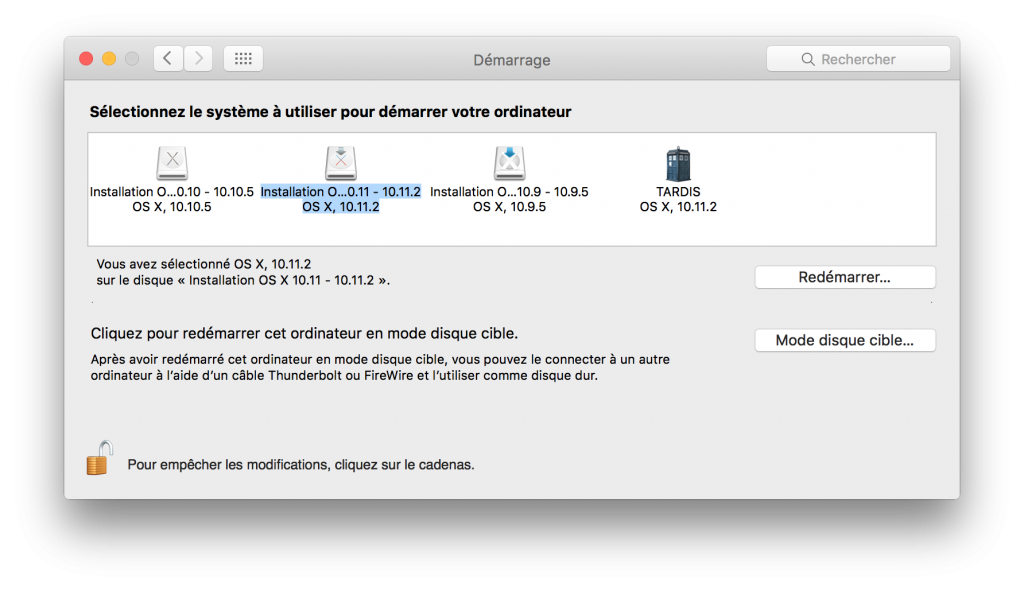Since DiskMaker X has been available, I’ve been bothered by a bug that makes any disk created for El Capitan not visible in the Startup Disk preference. I could not find a way to fix it, as it was in fact a bug due to Apple’s createinstallmedia command line tool.
However, today, Eric Knibbe sent me this message on Twitter:
.@liondiskmaker I’ve found that volumes created with v5 will show in Startup Disk if an emtpy “mach_kernel” file is added to their root.
— Eric Knibbe (@EricFromCanada) January 13, 2016
Very exciting! I tested it, and… indeed, it worked! Woohoo!
So there it is :DiskMaker X 5.0.2 is out, and makes your Install disk visible in Startup Disk system preference! I also updated the El Capitan icon to look like a real disk.
You can download this new version here (SHA checksum: d54a232ea5651e52439164e1731ed402d965dc54). Enjoy !
TIP : If you already built an install disk and wish to make it visible, you can do this :
- Open Terminal;
- type cd (don’g forget to type a space after the cd command;
- Drag the OSX Install disk icon in the Terminal window;
- Press Return;
- Now, type touch mach_kernel;
- Press Return
- Finally type chflags hidden mach_kernel
- Press Return
- And… You’re done!